Holiday eCommerce, Part 2: Marketing Timeline
Welcome to Part 2 in our Holiday eCommerce series. As you may recall, we have been gathering and discussing holiday eCommerce stats for the last few years. In this second post, we will discuss an eCommerce marketing timeline to help you make sure you have everything in place when the major shopping days roll around (spoiler alert: you need to start now).
September
- Review data from last year
Dig in to your sales numbers, analytics, site performance, and any other data you have from last year’s holiday season (or go back a few years, if you have the records). Look at best-selling products, biggest sale days and times, shipping times, site traffic, ads, and more. - Select your goals/metrics
Based on your historical data and overall goals for the year, establish your goals for the holiday season and the metrics you will use to measure your success. - Develop a budget
Before you can plan your marketing strategy, you need to know how much you can spend. Calculate your budget for social media ads, PPC, promoted content, and any other marketing costs. - Develop your plan, strategies, and campaigns
Decide how many campaigns you will run and when, then start working on marketing for each. This includes any promotions or discounts you will be offering, what channels and ad types you will use, email series, etc. - Create a content schedule
Now that you have your campaigns, start thinking about the content that will support them. Work on keyword research, blog post ideas, social media posts, emails, and any other relevant content. - Start drafting creative
You need visuals to go with your content, so don’t forget to start on those. Designers will be busy too this time of year, so if you are using one, make sure they have plenty of time. - Evaluate your SEO
Is your site ranking the way you want it to? Now is the time to boost your site in the SERPs with holiday keywords, content for shoppers who are browsing and looking for ideas, and any other SEO best practices you may have been neglecting over the summer. - Check your mobile experience
As you know, mobile will be huge again this season and you can’t afford a bad user experience. Make sure your site is responsive and works well on mobile. If it doesn’t, start fixing it right away. - Set up PPC
Get your ads ready now so you can take some of them live next month. Do your keyword research, write ad copy, and decide when and where your ads will display.
October
- Stock your inventory
You’ve chosen your promotions, specials, and best-selling products, so make sure your inventory is ready. An “out of stock” message is a surefire way to send a customer running to your competitor. - Freshen up your website (but don’t start a new one)
Seriously, don’t launch a new site right now. It’s too close to the shopping season and there are too many factors. However, you can tweak things to get your site ready for the influx of traffic. Here’s our top 10 tips for a refreshed site for the holidays. - Finalize creative
Make sure all your graphics are ready to go. You’ll need them for the ads, emails, and other content you’re about to implement. - Start running ads
Now that you’ve got your images ready, start running some PPC and social media ads. Fifty-nine percent of shoppers begin researching or purchasing by the end of October, so take your brand awareness and sale preview ads live now. - Start promo emails
To support your ads, start sending some promotional emails. Give customers a sneak peek of the kinds of discounts and products you plan to offer in the next few weeks and encourage them to follow you on social. - Finish writing holiday content
Finish your email, blog, ad, and social post copy. Start publishing blog posts and if you made a gift guide, get it up on your site now. - Schedule social posts
You’ll have a lot on your plate the rest of the year, so schedule any holiday social media posts that you can in advance. - Update/optimize shopping feed
Check your feed to make sure that all your products are displaying and providing as much information as possible. More on that here. Also, keep your feed up-to-date with your sales and discounts as the holidays seasons wears on.
November and December
- Implement your holiday promotions
Halloween is over, which means it’s time to go full-force with your holiday marketing promotions. From email to ads, whatever marketing strategies you are using, roll them out. Launch email series, use specific offers in ads, increase ad frequency, retarget shoppers, promote holiday content. Keep an eye on these throughout the rest of the year and adjust as needed. - Monitor analytics
Watch your traffic, sources, site speed, conversions, and all other metrics that are important to your business. Check these at least daily.
January – March
- Review your results
Take a look at your goals and results and analyze your performance. It can also be helpful to create a report now to look at next season, while it is all still fresh in your mind. - Keep holiday shoppers coming back with a re-engagement strategy. Check back in a few weeks for a blog post on this!
How can ParadoxLabs help you prep for the holidays?
Drop us a line today for a free quote!
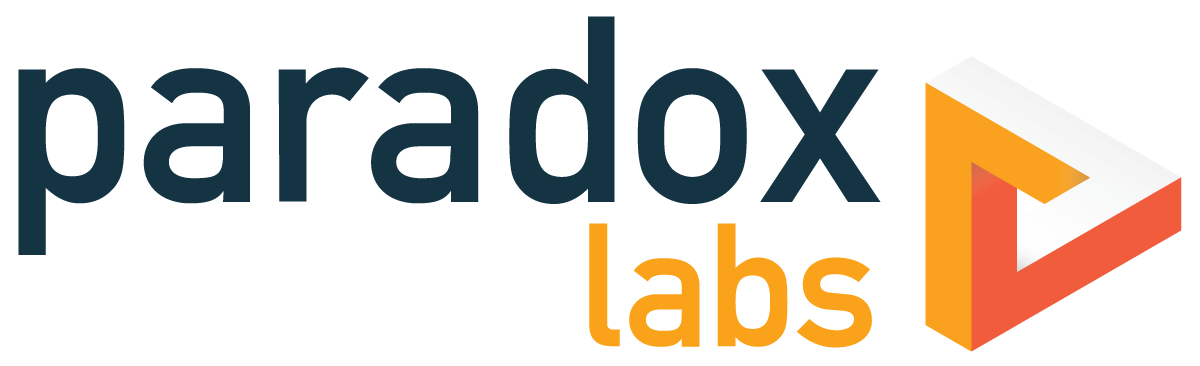

Leave a Reply